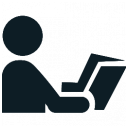 Subscription
Subscription
|
User's Guide Topics
|
Our software is provided as a cloud based service, and as such requires a subscription. In this chapter we will go over frequently asked questions regarding our subscription business model and the cloud based aspects of the software.

Contents
- 1 Why does the software require a subscription?
- 2 Does this mean that the software is cloud based?
- 3 What kind of an internet connection is required?
- 4 How many users can work together on the same server?
- 5 What is the duration of the subscription?
- 6 What happens if the subscription is canceled?
- 7 How to subscribe?
- 8 How to cancel the subscription?
- 9 How to renew the subscription?
Why does the software require a subscription?
Every software that is collaborative, and allows multiple users to work together online, requires a central server computer which coordinates the work between all these users. For example, whenever one user changes the schedule in some way, all the other users who are connected to the same server see that change immediately on their screens. Obviously, the management and the maintenance of these servers is Lantiv's responsibility, and the only thing that you, as our client, will need to know when you subscribe, is your server's internet address. But since the infrastructure underlying this process bears ongoing costs, the software also requires an ongoing subscription.
Does this mean that the software is cloud based?
Yes, Lantiv Scheduling Studio is cloud based and requires an internet connection. The server that you are connected to when you are working with the program is part of the Amazon cloud infrastructure, and physically resides in an Amazon computing center. Lantiv rents servers from Amazon all across the world, so that when you subscribe you will be assigned a server that is the closest to your location.
What kind of an internet connection is required?
Any modern (non dial up) internet connection will do. The software is very optimized with regard to network utilization, and does not require a very fast internet connection. All the things that you do in the software that are not actual changes do not even require data transfer over the network because the client side software has all the data it needs. Only the changes that you make are transferred to the server and to the other users in a highly optimized manner. You will not feel any unresponsiveness or lagging even if your institution has thousands of people to schedule.
How many users can work together on the same server?
Concurrent users are users who are connected to the server at the same time and have a file opened. The maximal number of concurrent users that a server allows depends on the price of the subscription that you order. The basic price allows up to 3 concurrent users but this number can be extended at additional cost to as many as 30 concurrent users.
Note that the number of potential users who are allowed to connect to the server is unlimited (i.e. you can define as many usernames as you need for people who require access to the server). However, the number of users who are actually working with the program while being connected to the server is the one that is limited by the price of the subscription.
What is the duration of the subscription?
The minimal duration is 1 month. It is possible to pay for each month as you go using a monthly subscription (requires a credit card payment method), or to pay for several months in advance (by credit card, check or wire transfer). The monthly subscription can be canceled at any time as described below. There is no penalty for cancelling a subscription and there are no other charges or fees except for the price of the subscription.
What happens if the subscription is canceled?
If you cancel the subscription, you will be able to continue using the server until the end of the billing cycle, and then the server will go offline. Before that happens, we recommend that you download your files from the server so that you will be able to open them offline, view them, and if necessary print or export them even after your subscription expires. In addition, this will allow you to upload them back to a server if you ever decide to renew your subscription.
How to subscribe?
You are welcomed to subscribe by clicking the Subscribe Now button at our home page or by clicking one of the other links under the Subscription Duration section to prepay for several months in advance. In the order page, please enter the maximal number of concurrent users in the Quantity field.
How to cancel the subscription?
The monthly subscription can be canceled by you at any time. If you cancel the subscription, the service will continue until the end of the billing cycle and then the server will go offline. We encourage you to download your files (as explained above) before the end of the subscription, so that you will be able to view (and print/export) them offline, and also be able to upload them in the future to the server in case you decide to renew your subscription.
To cancel a subscription, please login to your shopper account using your order number and email address and then:
- Scroll down to the section named I'd like to.
- Click Stop my recurring membership or subscription.
- Select the check-box near your subscription and click Stop selected.
- That's it. An email confirmation will be sent to your email address and you will see the word "stopped" near your subscription.
If you are having any difficulties, you can always email us at contact@lantiv.com and will cancel the subscription for you. We are always honored to serve you.
How to renew the subscription?
To resubscribe, please use the same Subscribe Now button that you had originally used to subscribe to the program for the first time (or use one of the prepayment links in the Subscription Duration section). When you resubscribe, you will usually receive the same server credentials as the ones that you had during the original subscription term. We will also keep your data on our servers for a certain period of time after a subscription ends, and if you renew your subscription within that period of time (usually a year), all your data will be available when you resubscribe. We still recommend that you download your files before your subscription ends for backup.
 Have a question? Email us at SUPPORT@LANTIV.COM
Have a question? Email us at SUPPORT@LANTIV.COM